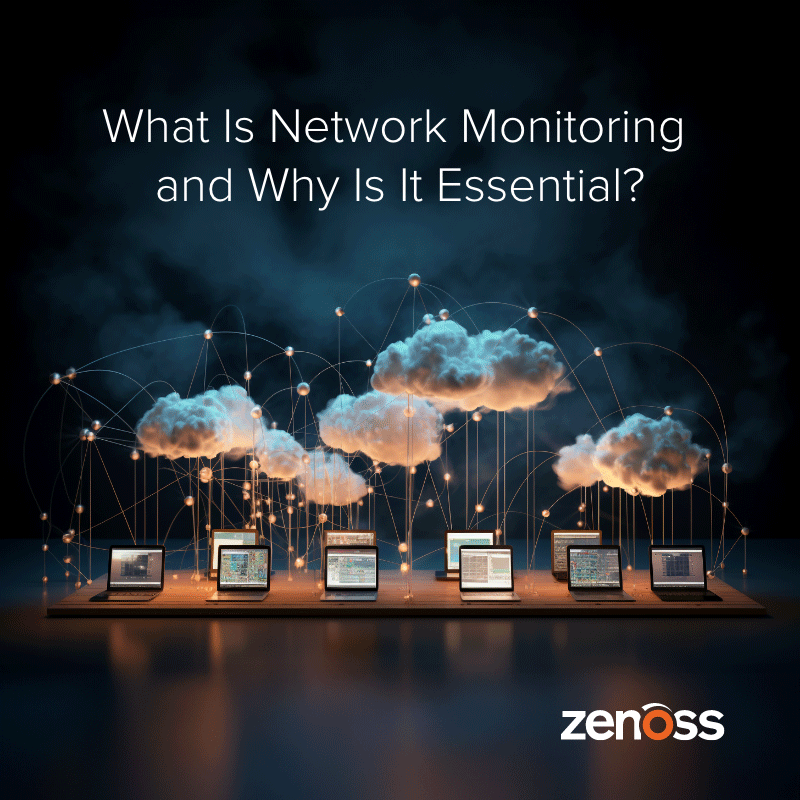Network monitoring is an essential pillar of maintaining a healthy IT infrastructure. Without an effective network monitoring system in place, your organization could be losing out on better performance, greater efficiency and increased cost savings.
In this guide, we'll walk you through everything you need to know about network monitoring to understand what it is and why it’s critical for your operations.
What Is Network Monitoring?
Network monitoring oversees the software and hardware elements of a computer network, ensuring smooth operations while enabling administrators to detect and address potential issues. Typically, this involves network monitoring tools that continuously collect and analyze data related to uptime, performance, bandwidth utilization, latency and other crucial metrics. This proactive approach allows admins to identify and troubleshoot potential issues like bottlenecks or degradation before they can disrupt operations.
Network Monitoring vs. Network Security Monitoring
It's important to note that network monitoring is not the same process as network security monitoring. Whereas the former uses tools to ensure health and performance, the latter aims to protect a network from any potential unauthorized device, access attempts, data breaches and other incidents.
Why Monitor Network Performance?
Although network performance monitoring represents just one layer of your overall infrastructure, it's crucial for maintaining operations. When a network issue leads to failure, the disruption can quickly lead to a loss of productivity, customers and money. In fact, over 90% of organizations report a single hour of downtime costs an average of $300,000. This quickly adds up — especially when network administrators struggle to identify issues due to lack of visibility.
On the other hand, network monitoring solutions offer several key benefits, including:
- Improved network visibility: Continuously monitoring each component provides a comprehensive view of your entire network infrastructure. This visibility into performance and traffic patterns can help network administrators proactively detect and address issues as they arise.
- Optimized application performance: When network admins can identify and address issues before they lead to further disruptions, it can significantly impact uptime, leading to better, more reliable application performance. Not only does this minimize downtime, but it also improves the experience for end users.
- Efficient resource allocation: With an automated network monitoring solution, it's easy to streamline data collection, analysis and alert generation — all tasks that are time-consuming but crucial. Less manual work means IT teams have more time to focus on high-value projects.
- Increased cost savings: In addition to optimizing resource utilization, a network monitoring tool can offer significant and measurable cost savings by minimizing downtime. For instance, if a solution saves you an hour of downtime a year, it has likely already paid for itself, considering the average cost.
Network Monitoring Use Cases
Aside from monitoring network performance, organizations can leverage network monitoring systems for a variety of use cases, including:
- Cloud network monitoring: For those hosting services on cloud networks, network monitoring can help admins map application dependencies and ensure proper communication. Monitoring solutions can also be effective in analyzing network traffic across different cloud providers, as well as understanding and potentially cutting costs.
- Data center monitoring: Network administrators can also use monitoring tools to gather real-time data from physical data centers. They can also set alerts to notify engineers whenever a network issue occurs.
- Application performance monitoring: Network monitoring can also be used to diagnose and predict application performance issues. By collecting data from the underlying systems and devices supporting your applications and services, you can ensure they’re operating within acceptable limits.
How Does Network Monitoring Work?
While not all network monitoring tools are built the same, they generally work in a similar fashion. By systematically collecting and analyzing data from each network device and understanding dependencies, administrators can unlock deeper insights into the health and performance of the network as a whole, as well as the individual devices.
Most network monitoring solutions will come equipped with simple network management protocol (SNMP), but there are a few other tools to be aware of.
Simple Network Management Protocol
SNMP is a standard application layer protocol that enables network management and monitoring for a variety of devices, such as routers, switches, servers and many other endpoints. This allows network admins to gather data and insight into the status and performance of these devices. As one of the most widely used monitoring protocols, SNMP is supported by pretty much all network monitoring tools.
NetFlow
NetFlow and other flow-based protocols enable traffic monitoring and analysis, collecting data on the flow of data packets to provide administrators with insights throughout the network. More specifically, these tools inspect packet flow and record information about the IP addresses, ports, protocols, traffic flow and volume of data being transferred. These insights provide a valuable view into areas like network usage, enabling admins to identify unusual or suspicious patterns, potential bottlenecks and more.
Active Network Monitoring
Active network monitoring takes a proactive approach that involves continually testing and probing the network to assess its health and performance. These types of tools inject data packets into the network, generating synthetic traffic to evaluate responsiveness and detect potential problems before they impact real users. With active network monitoring, admins can further minimize downtime and ensure an optimal user experience.
Which Network Metrics Should You Monitor?
When you deploy a network monitoring solution, one of the first steps will be to identify what exactly you'll need to monitor and how you'll measure performance. With all the various components, it can become confusing what to prioritize. To help you get started, here are a few baseline metrics you'll want to track using your monitoring tool.
- Network uptime: The percentage of time a network device, server or system is fully operational.
- CPU utilization: The percentage of computational capacity a network device uses while actively performing tasks.
- Bandwidth utilization: The amount of network bandwidth currently being consumed to transmit data.
- Latency: The time between requesting data and receiving it.
- Throughput: The amount of data packets being sent through the network in a given period of time.
- Packet Loss: The number of data packets lost during transmission.
- Errors: Any error condition that caused a network request to fail.
Of course, this list isn't comprehensive, nor is it applicable to every organization.
Essential Features in Network Monitoring Tools
With so many network monitoring solutions on the market, it can be difficult to parse out the features and functions you really need, versus those that might not be necessary. At the same time, monitoring tool consolidation continues to put pressure on IT teams to break down silos between systems. So what are the key features you should really look for in a monitoring solution?
Here are three that are absolutely critical:
1. Real-Time Network Visibility
Real-time visibility is a fundamental aspect of any network monitoring tool, ensuring you receive instantaneous insights into network performance. With real-time visibility, you get live access to key metrics, such as network traffic and device status, enabling faster issue identification and resolution.
2. End-to-End Monitoring
Beyond just the network, a comprehensive monitoring system covers your entire IT infrastructure to provide a big-picture view. With complete end-to-end visibility, network monitoring software alerts you to errors and issues as they occur to address them promptly. In addition, it should also be capable of generating root cause analysis reports to enable greater efficiency, task prioritization and resource allocation.
3. Seamless Integration
Any solution you choose should also offer interoperability and integrations for a seamless implementation with your existing hardware and software. Not only will this ensure it adapts to your organization's evolving IT ecosystem, but it will also establish a centralized management platform to consolidate monitoring and streamline data access and collaboration.
4. Easy Scalability
Finally, scalability is critical for future-proofing your network monitoring system. A robust solution should provide rich data on historical trends and include predictive analytics capabilities. This provides network admins with valuable insights, allowing them to predict future needs and performance. Whether it's accommodating a growing infrastructure or expansion into new locations, a scalable solution ensures long-term effectiveness and adaptability.
Introducing Zenoss Cloud for Modern Network Monitoring
Zenoss Cloud is built for modern IT infrastructures, breaking down siloed systems to provide a comprehensive view of your entire infrastructure. Unify network monitoring with other infrastructure monitoring on a single platform and unlock deep insights into both your physical and virtual elements in real time.
Request a demo today.