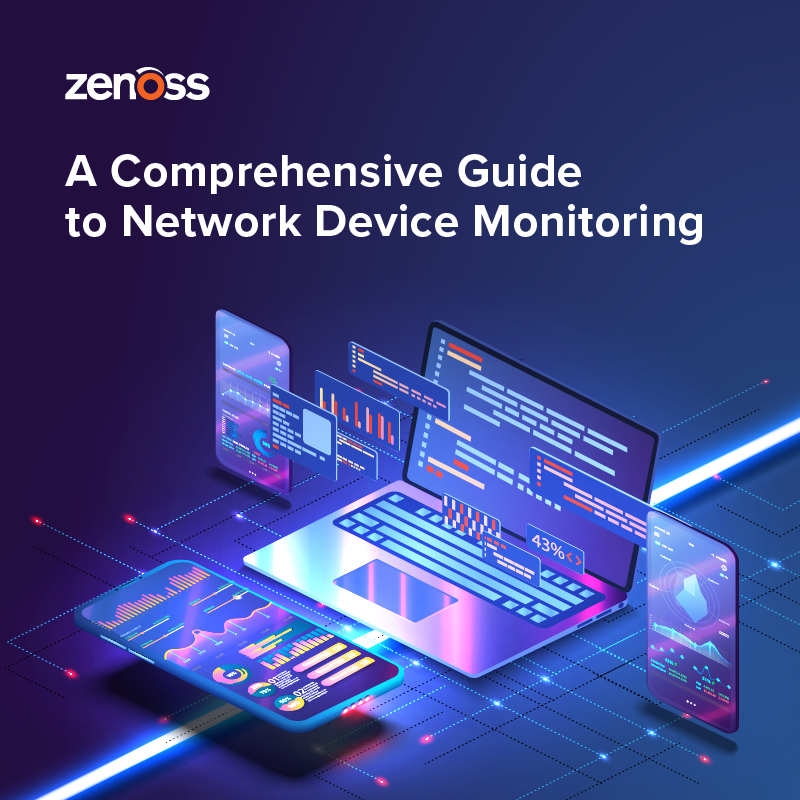
So, how do you efficiently identify what is causing the problem? Better yet, how do you avoid these outages altogether?
Network monitoring solutions give IT teams and admins the visibility they need to proactively identify issues, reduce mean time to resolution (MTTR), and prevent downtime that hurts your business. In this comprehensive guide, we’ll cover everything you need to know about what network device monitoring is, how you can do it, and the best tools for the job.
What is Network Device Monitoring?
The goal of network monitoring is to track the overall health of your network infrastructure to prevent problems such as reduced throughput, increased latency and, ultimately, outages. This requires measuring the resources, usage and availability of connected devices in your ecosystem in real time. However, performance monitoring data is often siloed in disparate monitoring systems, making it exceedingly difficult to gain a comprehensive view of your infrastructure.
Modern network monitoring tools centralize this information in a single platform, providing a single source of truth along with alerts for any detected anomalies.
What is a Network Monitoring System?
Network monitoring systems are the tools you need to monitor the health and performance of network devices. Discovery capabilities detect all the elements and endpoints that interact with your network. Alerts, visualizations and reports then help your network admins understand the current state, detect potential issues and abnormal activity, and prevent performance degradation.
The Benefits of Network Monitoring
The primary purpose of network performance monitoring is the ability to identify problems and proactively resolve them to avoid potential bottlenecks or service outages. But beyond faster issue resolution, monitoring all connected devices has a few added benefits for both the network administrator and the company as a whole.
Network monitoring tools enable you to:
- Save time for IT teams and network admins by eliminating manual performance monitoring and troubleshooting processes.
- Enhance network security with the ability to spot abnormal network traffic, performance or other anomalous activity.
- Improve your ROI by freeing valuable time and IT resources for high-priority tasks and increasing productivity.
The Foundations of Network Device Monitoring
The key to monitoring each network component across your entire infrastructure is to automate and centralize the process using a single platform. With an automated solution, you can quickly analyze real-time, high-quality data from each monitored device to ensure all components are available, healthy and functioning normally. But what exactly are the connected devices you should be monitoring?
The Different Types of Network Devices
While nontechnical people may think of a network as a messy web of cables, IT workers know they’re actually comprised of a simple series of devices, including (but not limited to):
- Servers - to host software applications and data.
- Switches - to connect endpoint devices with the network.
- Routers - to link multiple private and public networks together.
- Firewalls - to control network traffic and ensure a secure connection.
- Storage arrays - to store data, offer redundancy and enable access from multiple systems.
- Load balancers - to offer multiple paths for increased performance.
- Access points - to provide wireless networking capabilities.
What is a Network Monitoring Protocol?
A network protocol is a set of rules and procedures that dictates how different devices communicate, or transfer data, across the same network. These protocols are used for a variety of purposes, from establishing connections and transmitting information reliably to managing resource utilization. These standards enable devices to seamlessly, reliably and efficiently exchange information — regardless of differences in device structure or operating system.
A network monitoring protocol is something entirely different. Network monitoring protocols enable monitoring systems to communicate with network devices to collect health, performance and configuration information from them.
For instance, Simple Network Management Protocol (SNMP) and NetFlow are two common network monitoring protocols:
1. Simple Network Management Protocol
SNMP defines how applications running on different systems communicate with each other. This protocol uses a call-and-response system primarily used for device management and configuration, allowing admins to remotely monitor and configure connected devices. If a critical event occurs, such as a service outage or security breach, the impacted devices can automatically send an SNMP trap (message) to notify administrators. In this regard, SNMP is more reactive than proactive. To be clear, not only can SNMP be used to manage network devices, it is also used to manage many other types of systems.
2. NetFlow
Whereas SNMP monitors devices, NetFlow is a protocol designed by Cisco to collect and analyze network traffic data and optimize performance. An IT administrator can use this data to generate reports and visualize traffic flow and volume. This allows you to proactively identify bandwidth hogs, bottlenecks, congestion and any unusual patterns that could indicate a breach in security. Just as SNMP has become an industry standard for managing network devices, so has NetFlow for traffic monitoring and analysis.
How Do You Monitor Network Devices and Traffic?
Monitoring network devices and traffic are usually two separate processes carried out by different network monitoring software capabilities:
1. Device Monitoring
Most network-connected devices support SNMP monitoring, allowing you to collect data on inbound and outbound traffic, device performance, status, configuration and other critical telemetry, including:
- Uptime.
- Device errors.
- CPU usage.
- Network throughput.
- Bandwidth utilization.
- Configuration parameters.
As more companies migrate to cloud environments, they realize there is a lack of visibility into that infrastructure. As such, they are increasingly deploying their own monitoring tools to take more ownership of the physical infrastructure, including the network devices. Network device monitoring has become a foundational element for deploying cloud services.
2. Traffic Monitoring
There are a variety of ways to monitor network traffic. For instance, port mirroring duplicates traffic from one port to another, allowing you to monitor it without being in the path of data flow. This packet capture method enables analysis of transmitted data packets to identify network bottlenecks, traffic patterns, and potential anomalies or security threats. NetFlow analysis is also the de facto standard for providing detailed visibility into traffic patterns and performance. With the rise in cloud services, where customers are charged on a consumption basis, network traffic monitoring has become increasingly important.
Both network device monitoring and network traffic monitoring are critical for managing modern IT environments. This can be done with multiple types of tools, but the best way to monitor your entire network infrastructure is to centralize device and traffic monitoring with a unified monitoring platform.
Key Functions of a Unified Network Monitoring Solution
Network monitoring software typically includes five essential functions:
1. Discovery
The first step in effective monitoring is to identify each network component; after all, you can’t monitor what you don’t know is there. Your network monitoring tool should discover all of the devices, such as switches, servers, routers and firewalls, as well as endpoint devices, like mobile phones and computers — anything connected to the network. Along with the IP address and actual devices, the discovery process will uncover relevant data, device type and network topology. A solution with good discovery capabilities will automatically classify the devices and provide many configuration options for the type of discovery being used.
2. Mapping
With the complexity of modern networks, administrators need all the help they can get visualizing their networks before they can effectively diagnose an issue. Mapping allows you to create a graphical representation of every network component, its status, interactions and logical relationships — easing the troubleshooting process. Ideally, your monitoring solution will detect these dependencies during discovery and automatically generate a map. This will enable you to detect downstream dependencies and set up a simple alarm suppression to avoid unnecessary alerts.
3. Monitoring
Monitoring is, obviously, the primary function of any network monitoring solution. Your system should provide admins with a wide range of monitoring options, including but not limited to:
- Availability (e.g., ping, HTTP).
- Latency.
- Loads (e.g., CPUs, ports).
- Memory utilization.
- Disk space.
It should also allow you to monitor the health and performance of specific hardware components, from fans and power supply to backplanes.
4. Alerting
There are multiple types of alerting. With threshold-based alerting, network admins can set up predefined parameters based on performance indicators. For instance, if CPU usage goes over 80%, you get an instant notification via email, SMS, events or logs. Some environments are complex and dynamic enough that predefined thresholds aren’t practical, so more modern monitoring solutions can incorporate artificial intelligence (AI) and trigger alerts based on anomalies or heuristics, for example. Flexible alerting capabilities allow you to respond to problems before they impact services or end users. It is also critical that monitoring platforms can deduplicate alerts to avoid notification storms, which can be as unhelpful as not receiving alerts at all.
5. Reporting
Finally, a network monitoring system should support your team by generating reports and providing real-time and historical data on trends, patterns and potential issues. Administrators can then use these insights and analyses to inform infrastructure design evolutions, enable capacity management, and prove your network meets service-level agreements (SLAs). Not only does this help you stay compliant, but it also provides the data you need to make smarter operational decisions.
Common Challenges in Monitoring Network Devices
While this five-step process seems simple enough, monitoring network devices isn’t always easy — companies need the right tools and strategies in place to streamline deployment. But before we dive into the best practices for network device monitoring, it’s important to understand the obstacles you’re up against.
Here are five of the most common challenges companies face while setting up their network monitoring system:
1. Determining Performance Metrics to Track
Every enterprise has unique requirements for its network performance, so understanding which metrics are useful for your needs is crucial. Tracking all available data is not only inefficient, but the volume, varying quality and benchmarks make it difficult to parse out important insights — you need a good signal-to-noise ratio. A network monitoring solution allows you to narrow your focus on key performance indicators (KPIs) and benchmarks. By prioritizing what you track, you can extract only the most useful insights to make informed, data-driven decisions.
2. Establishing a Performance Baseline
To contextualize the metrics you’re tracking and compare them against historical data, you’ll need to understand what the average network performance looks like without any significant issues. Developing this benchmark will allow you to compare current performance against the baseline measurement. If it drops below expected levels, it could indicate a problem. On the other hand, unusually high performance after changes to the network configuration could confirm that the improvements worked. In some cases, seasonality needs to be considered — low or high performance could be expected at certain times of the day, week, month or year.
3. Achieving Comprehensive Network Visibility
Visibility is another significant challenge for many IT teams. Without a complete view of network infrastructure, administrators have no way of accurately evaluating performance or identifying potential problems and vulnerabilities. Data in silos across multiple monitoring tools can limit visibility and leave you exposed to issues that lead to downtime and high costs. Modern monitoring solutions automate discovery, mapping and tracking for each device connection or transaction, preventing blind spots across your network.
4. Taking a Proactive Approach to Issue Resolution
Even with network monitoring tools in place, many IT teams struggle to stay on top of potential performance issues until they’ve already resulted in significant problems like sluggish applications or outages. Modern solutions help identify potential issues, provide dynamic alerting, and integrate with incident management solutions to automate remediation. This enables network admins to proactively resolve problems before they occur or escalate.
5. Scaling Device Monitoring With Company Growth
As companies and their networks grow, so do the number of monitored devices. This often results in a complicated mapping process for network infrastructure dependencies, potentially leading to downstream performance issues. More devices also mean an increasing volume of data to collect and analyze. It also means different types of technologies are likely to be deployed, such as software-defined-networking solutions. But don’t let this overwhelm you — the right monitoring solution makes it easy to plan network configuration changes, improve your monitoring strategy, and maximize performance now and in the future.
Best Practices for Network Monitoring
Now that we understand the challenges of network monitoring, it’s time to discuss how you can leverage a robust monitoring solution to overcome them. After deploying your monitoring software, it should automatically discover and map all dependencies across your network infrastructure. That’s when the real work begins.
To help you set up a successful network monitoring system, here are four best practices you should follow:
1. Implement Effective Configuration Management
When a network administrator changes a configuration, it’s crucial to understand the impacts of that decision. Configuration management allows you to verify, track and record all of these changes to ensure the stability and reliability of your network. It also helps establish standard procedures for modifying network or device settings. With an automated monitoring solution, you can streamline the configuration management process to ensure compliance with your organization’s policies and procedures while reducing downtime due to configuration errors.
2. Establish an Alert Escalation Matrix
IT teams are under constant pressure to resolve network issues — but with too many cooks in the kitchen, problems can go unnoticed or unresolved while admins are handling other tasks. Using a monitoring solution, you can create an alert escalation matrix to help ensure these issues are dealt with quickly and effectively. These plans define who is responsible for monitoring specific aspects of the network, what triggers an alert, who should be notified, and what actions to take.
3. Create a Proactive Issue Remediation Plan
With auto-remediation, you can resolve common issues before they become a problem. But, a reactive approach to issue remediation does nothing to prevent network problems from arising in the first place. Network monitoring solutions track performance across all components to identify these patterns and trends that could lead to issues down the line. That way, IT administrators are notified of potential issues with clear steps to solve them. When issues do occur, integration with incident management systems is critical for auto-remediation, significantly reducing the business impact.
4. Automate as Much as Possible
The last tip is to minimize manual processes in network monitoring with automation tools. Tasks like data collection, report generation and notifications are all highly repetitive, time-consuming and prone to human error. Automated network monitoring solutions streamline these workflows, improving the accuracy and consistency of performance data while maximizing efficiency and productivity.
How to Choose the Right Network Monitoring Solution
Before you start searching for network monitoring solutions, it’s important to know what to look for. Of course, features and functionality are critical, but you first need to understand your organization’s specific needs.
Start by identifying and prioritizing what you intend to monitor, including devices, applications and services. Then, consider the current size of your network and how you expect it to grow over time; you’ll need a solution that can scale with your organization. Ease of use is another important factor, allowing you to quickly identify and troubleshoot issues.
Modern network monitoring solutions should also offer automation features to streamline tasks and increase productivity and efficiency. This is a key function, as automated monitoring and management frees IT departments to focus on high-value tasks.
Finally, look for integration capabilities. The solution you choose must be able to integrate with your existing IT ecosystem, including the tools and technologies you use across the infrastructure.
Optimize Network Monitoring With Zenoss
Zenoss Cloud is a full-stack infrastructure and network monitoring solution designed to help IT admins optimize performance across dynamic environments. From on-prem hardware to hybrid, multicloud architectures, Zenoss Cloud unifies all your physical and virtual systems behind a single pane of glass.
Discover how Zenoss can help you optimize network device monitoring. Request a demo today.









