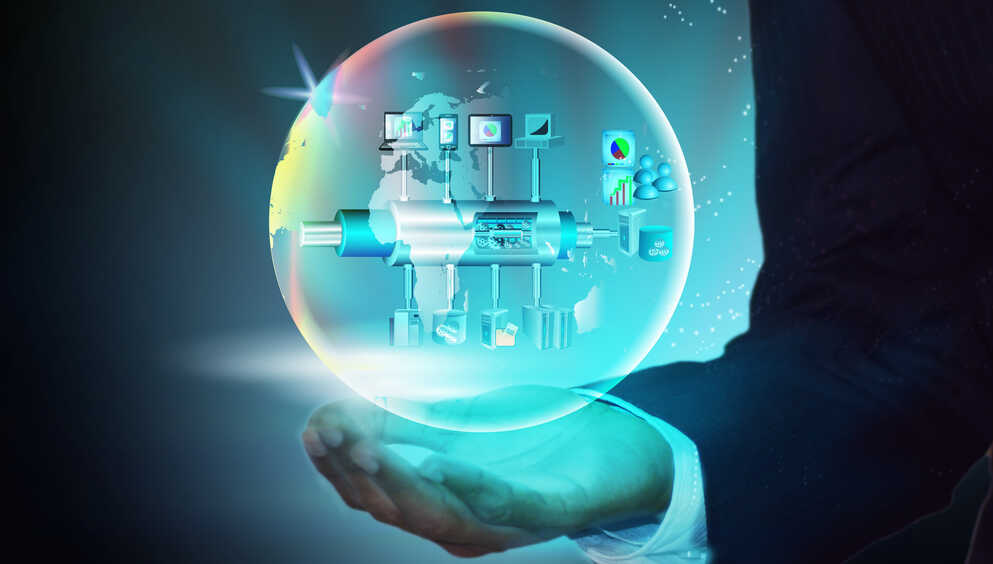Zenoss Service Dynamics Analytics (Analytics) gives you the business intelligence you need to help stay ahead of the IT operations curve. Providing enterprise reporting and analytics for Resource Manager, Analytics helps uncover trends and patterns that can improve resource optimization and make capacity planning more effective – all of which is critical to overall service quality.
To perform trend and pattern analysis, Analytics collects data from Resource Manager and loads it into a data warehouse. This data can be used to develop enterprise reports using extract, transform, and load (ETL) procedures and tools that process the available data.
With the latest release of Analytics, Analytics 4.4 (see "Zenoss Releases Analytics 4.4" for more details), customers now have the ability to run parallelized data warehouse loads. While customers who currently have short ETL times may not notice a significant difference, those whose scheduled ETL processing takes a significant amount of time due to a large volume of data being processed will see immediate benefits.
The new data warehouse load capability can also create new opportunities for how you use Analytics in your environment. Here are the three most common scenarios where you can use Analytics 4.4 to broaden your data extraction horizons:
- Give your users free access to swim in the data pool
- Perform “on-the-fly” ETL of historical data for specific metrics
- Use Analytics as your operational archive
#1 -- Give Your Users Free Access to Swim in the Entire Data Pool
Several customers we work with have decided that putting themselves in the position of trying to intuit what information is interesting to their customers is not a good use of their resources. Instead of spending time building a standard set of reports for certain segments of data, they have decided to give users access to ALL of the availability and performance monitoring the data. It’s then up to the users to develop their own reports – without needing to coordinate changes with operations teams.
The ETLing process has a greater capability to scale with increased performance using multiple data warehouse processes running in parallel. The ETL process can fully leverage the system CPU and I/O bandwidth resources granted to the Analytics server to complete each ETL much faster.
#2 -- Perform On-the-Fly ETL of Historical Data for Specific Metrics
Now, you might not want or need to ETL all of your metrics. But you may find yourself in a situation where you need to ETL a metric that there wasn’t previously a need to report on. After configuring a new metric for Analyics reports, now only Resource Manager data for that metric created since the last ETL operation will be available to report against. That means if your interval is to ETL every six hours, after the first ETL, you would have only six hours of metric data, even though four months of performance data exists in Resource Manager. In the past, you would have to ETL ALL metrics for four months to add the history for one.
Analytics 4.4 avoids excessive I/O and time overhead by providing surgical, on-the-fly, one time ETL for selected metrics over specific historical time ranges. Now you can extend historical data available for reporting and analysis quickly and efficiently.
#3 -- Use Analytics as Your Operational Archive
There are also some customers who want to do an all-up ETL as a way to archive all of their availability and performance monitoring data. They may be currently storing 2-3 months of information in Resource Manager RRD files, but may have legal or other corporate compliance requirements that demand they need to keep it for a longer period. Using Analytics to extract and store this information is a relatively easy way to accomplish this – and with the Analytics 4.4 parallelized data warehouse load capability, not nearly as time consuming or resource intensive.
With the enhancements made to the Analytics schema in version 4.3.0 and later, having a large volume of historical information archived will no longer significantly degrade your common reports generation times for the last day, weeks, or months of information.
There is an added bonus in this scenario: If you are regularly ETLing all of your monitoring data into Analytics, users don’t need to log into Zenoss to access operational real-time reports. They can simply log into just the Analytics server, which prevents additional operational burden on your monitoring servers and allows you to service more users needing informational reports.
Continuing to Grow Analytics Functionality
The new ETL processing in Analytics 4.4 enhances the features already found in Analytics 4.3.1, such as Nth percentile calculations and predictive analysis and reporting. For more information about the new Nth percentile calculations and predictive analysis and reporting available in Analytics 4.3.1, see "IT Operational Analytics Just Got a Bit More Predictive".
Learn More
For more information about the capabilities in Analytics, check out the following resources:
- View the Zenoss Service Dynamics: Analytics data sheet to get a quick overview of all the capabilities Analytics provides.
- Read Zenoss Service Dynamics: Technical Feature Overview to learn more about the technical features available in Analytics.
- Watch our webinar, "Deep Dive: Unified IT Analytics" to learn more about how Analytics can help you reduce your MTTR, better optimized your IT resources, plan capacity more effectively, and ensure service quality.
New to Zenoss Service Dynamics?
- Read the Zenoss Service Dynamics: 4 Profiles in Unified Monitoring Success white paper to learn more about how some of our customers use Zenoss to improve their monitoring efficiency and productivity and avoid outages.
- Read the Zenoss Service Dynamics Architecture Overview to learn more about how Zenoss works.
- Request a free trial! See how you can use Zenoss more in your environment to more effectively and cost-effectively monitor and manage your environment using a single, unified monitoring view and unified monitoring processes.
Like It? Share It!
If you liked this article and want to share the word about the new capabilities Zenoss Service Dynamics 4.4 provides, feel free to share this article on LinkedIn, Twitter, Google+, or Facebook. Also, don’t forget to follow our blog to get the latest news and information from Zenoss!