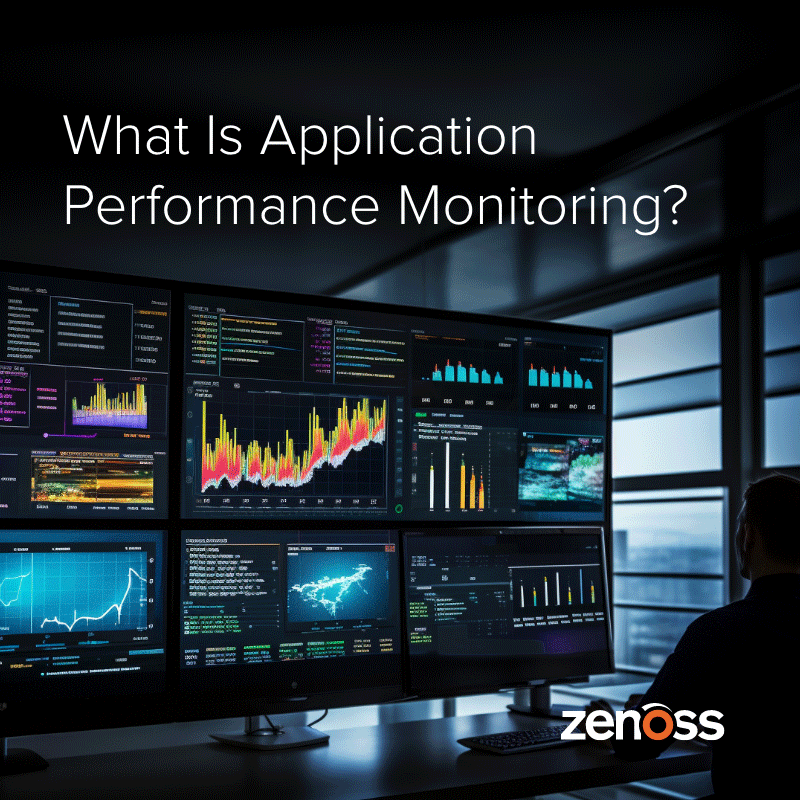Applications serve as the backbone of countless operations, driving productivity, customer experience and business success. Tracking and managing their performance is therefore critical to maintain continuity and efficiency, enabling IT teams to proactively identify and resolve issues before they lead to downtime and potential revenue loss.
That’s where application performance monitoring (APM) comes in. With APM technology, you get real-time information on the applications within your infrastructure. However, it’s not a comprehensive view.
APM - Application Performance Monitoring or Management?
APM, or application performance monitoring, refers to the process of tracking, managing and optimizing the performance and availability of each software application. While the acronym can also refer to “application performance management,” these terms are interchangeable for all intents and purposes.
So, why are they both used?
Some companies refer to application performance management as the whole process of monitoring performance, detecting issues, identifying the root cause and resolving them before they impact the business. These same companies will say that application performance monitoring only covers data collection. However, the real reason is that when Gartner coined the term APM, it initially stood for application performance management; they have since changed the “M” to “monitoring,” meaning that both acronyms essentially mean the same thing.
With that bit of context out of the way, let’s explore why it’s crucial to monitor applications in the first place.
Why Monitor Application Performance?
Monitoring software application performance is crucial for organizations to ensure continuous operations and services for end users and to identify potential issues before they become a performance problem.
Some of the key benefits of monitoring for application performance issues include:
- Elevating the user experience: When services aren’t interrupted by a performance issue or downtime, it improves the end-user experience.
- Improving issue identification: An APM tool proactively identifies potential issues, such as a performance bottleneck or error, promptly alerting the IT team.
- Resolving issues proactively: In addition to identification, an APM solution enables automated issue analysis and resolution, detecting problems before they impact the user experience.
- Minimizing response time: Automated issue identification and resolution allows IT teams to stay agile, reducing mean time to response.
- Maintaining business continuity: Monitoring and management ensure optimal performance and high application availability to provide seamless and continuous services.
- Basing decisions on data: APM solutions also provide actionable insights into application performance to improve decision-making.
- Saving money on expensive outages: With early detection and resolution for any performance problem, APM tools help prevent downtime and the costs that come with it.
- Supporting scalability: The valuable insight from APM solutions helps IT teams understand behavior under various loads to plan for scalability as business demand grows.
How Does Application Performance Monitoring Work?
Application performance monitoring employs a variety of tools and techniques to collect, measure and analyze performance data for each application. This process involves monitoring different aspects of application behavior based on three primary categories of data:
- Metrics: Metrics are quantifiable measures of data from applications and underlying infrastructure components. These include things like error rates, throughput, CPU and memory utilization, response times, network latency, etc. Metrics offer a critical, quantitative view of application performance across a wide range of areas. But what metrics should you track?
- Traces: A trace is a record of a request or transaction being processed, which is helpful for understanding how requests travel through a network. Distributed tracing in an APM solution allows for end-to-end visibility across various services. This can help you identify bottlenecks, errors and other issues impacting overall performance.
- Logs: Logs or log files are created by an application or operating system and provide information about an application’s behavior. This allows developers and operations teams to identify and troubleshoot specific issues or errors.
Key Metrics to Monitor
Here are some of the most critical metrics to track in application performance monitoring:
- Response time: Measures the time it takes for an application to respond to user requests, with high response times often indicating performance issues.
- Throughput: Indicates the rate at which an application processes requests or transactions in a given period of time.
- Error rates: Tracks the frequency of errors occurring within an application to help identify and resolve issues as soon as possible.
- Resource utilization: Monitors the application’s use of CPU, memory, disk space and network bandwidth to ensure efficient resource allocation.
- Latency: Assesses the delay between a request and the corresponding response, which is crucial for applications where real-time interactions play a fundamental function.
- User session analysis: Measures user behavior through patterns and data points like session duration to improve the end-user experience.
- Availability and uptime: Tracks the percentage of time an application is accessible and operational for users.
Types of Application Performance Monitoring
An application performance monitoring tool will use digital agents deployed throughout the app environment and infrastructure to collect performance data. However, there are different types of these monitoring agents to focus on different areas of application performance.
In general, these can be divided into three categories:
- Application monitoring involves tracking and analyzing the entire application stack including the underlying infrastructure.
- Real user monitoring (RUM) specifically concentrates on monitoring actual user experiences and interactions with an application in real time.
- Digital experience monitoring (DEM) focuses on measuring and improving the overall experience of users by collecting data via synthetic agents that simulate user interactions with applications.
Ideally, any solution you choose to monitor application performance should have the capability to perform all three.
Common Use Cases for Application Performance Monitoring
Outside of obvious use cases like identifying performance issues and improving resolution times, APM solutions can help support a range of IT operations, including:
- Analytics on enterprise applications: APM tools provide in-depth data and actionable insights that businesses can use to improve their applications. Some even employ AI and machine learning to perform predictive analytics, root cause analysis and more.
- Application component monitoring: Component monitoring allows IT teams to dive deep into performance metrics on the individual building blocks of an application, including modules, services, databases, etc.
- Comprehensive infrastructure monitoring: The best APM tools will allow you to collect data from across the entire IT infrastructure, combining application, network, server, etc. monitoring into a single solution for end-to-end visibility.
6 Essential Features of an Application Monitoring Tool
Now that we understand what application performance monitoring is and how it works, you’re likely wondering how to choose the right tool for the job. To help, here are 6 essential features to look for in any APM solution:
1. Automated Discovery and Dependency Mapping
An effective APM tool should enable you to automate discovery and mapping for the entire application infrastructure, identifying all interconnected components to provide a comprehensive view of the overall architecture. This will streamline the initial setup, as well as ongoing maintenance to ensure accuracy and comprehensive visibility throughout the monitoring process.
2. End-to-End Observability
More than visibility, end-to-end observability ensures you’re able to monitor and trace transactions across the application stack, from user interactions to backend infrastructure components. This comprehensive view offers valuable insight at every layer, providing IT teams with greater context to find the root cause of issues.
3. Monitoring Across All Applications
Your APM solution should also offer universal monitoring capabilities that encompass various types of applications, from web apps and mobile to cloud-based or microservices. It should also support diverse architectures, ensuring you can effectively monitor and analyze performance across different environments.
4. Root-Cause Analysis
APM solutions must have robust root cause analysis capabilities, as this is a core function of the tool. Not only should it be able to quickly and accurately identify the underlying causes of performance degradation or errors, but it should also offer detailed insights into the contributing factors. This will help isolate problems, minimize mean time to resolution and prevent recurring issues.
5. Seamless Integrations
Interoperability is another fundamental aspect of any APM solution. Your tool should offer seamless integrations with diverse platforms, technologies and tools. With a smooth integration into your existing DevOps and IT environments and easy data-sharing capabilities, an APM platform can enhance your overall efficiency while unlocking deep insights for every resource in your environment.
6. KPI Reporting and Analysis
Last but not least, your solution should have comprehensive KPI reporting and analysis capabilities. It should be able to generate detailed reports with analytics based on collected data. This will enable informed decision-making to facilitate continuous improvements in application performance and user experience.
Best Practices for Application Performance Monitoring
Even the best and most effective monitoring solutions require some level of fundamental knowledge. Whether you’re choosing a new solution, deploying one or using an existing tool, here are a few best practices for application performance monitoring that you should consider:
- Choose the right tool: This one is big. Without the right APM solution, you could be left in the dark on issues due to inflexibility or even complexity. Be sure to find and test a tool that works for your specific use cases, and is intuitive enough to use effectively.
- Prioritize key metrics: Don’t collect everything or you’ll be lost in the data. Choose and collect performance metrics with care. It’s best to prioritize critical data directly related to your application and business objectives.
- Ensure comprehensive visibility: It’s essential to have end-to-end visibility across the entire application stack and IT infrastructure at large. Monitoring the right metrics for each component offers a wealth of data on overall performance.
- Be proactive: Use your APM tool to set up proactive monitoring thresholds and alert mechanisms. Automated alerts can help instantly notify relevant stakeholders about potential anomalies or errors, empowering a swift response and resolution.
- Perform regular testing: Finally, it’s crucial to conduct regular testing to ensure the metrics you’re collecting with your APM tool are valid. It’s important to conduct regular load and stress testing to assess application performance under various conditions.
Monitor Your Dynamic IT Infrastructure With Zenoss
Zenoss Cloud is a full-stack infrastructure monitoring solution designed to help you optimize performance across dynamic IT environments.
Discover how Zenoss can help you monitor performance across infrastructure components. Request a demo today.